Getting Started with NEAR
Send and receive web3 email with your .near account ID. It’s simple to get started…
Introduction
The NEAR protocol serves as a secure, scalable foundation for a new kind of decentralized application (dApps). It is also built to be especially easy for developers to use (e.g. by coding in JavaScript). Hundreds of projects are already building exciting dApps on NEAR. It is designed to be simple, with a flexible account model and human readable accounts — any name a user wants instead of a string of letters and numbers.
Near is building up the Blockchain Operating System Web3 stack to integrate experiences from across the open web and streamline the discovery and onboarding experience for users and developers alike. -- source https://near.org/blog/near-announces-the-blockchain-operating-system/
How To Use Your Near Account ID With Mailchain
Prerequisites:
- You have a .near account ID (see https://near.org/learn/tools/)
- You have a Mailchain account (see here)
Step 1: Connect your wallet
Follow these steps to connect and register an existing blockchain wallet address:
Once you have signed into Mailchain, head to your Inbox (https://app.mailchain.com/inbox)
Click 'Register your wallet'
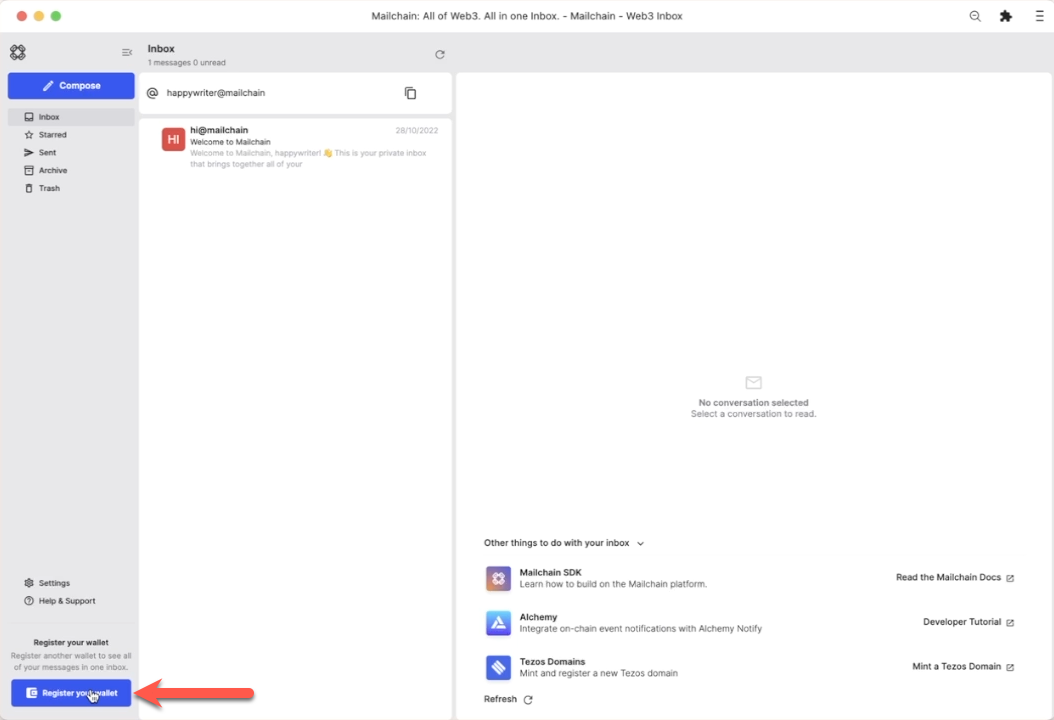
Select NEAR wallets
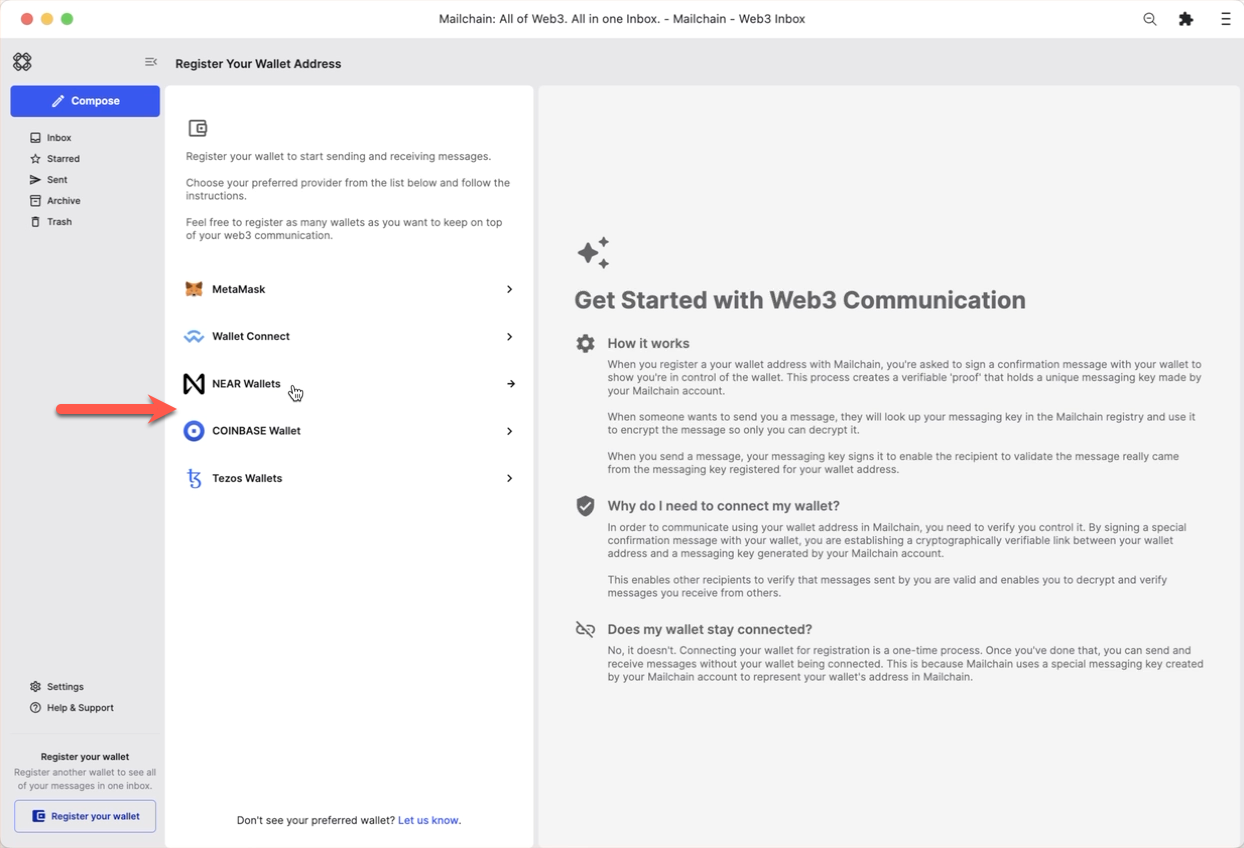
Click 'Connect'
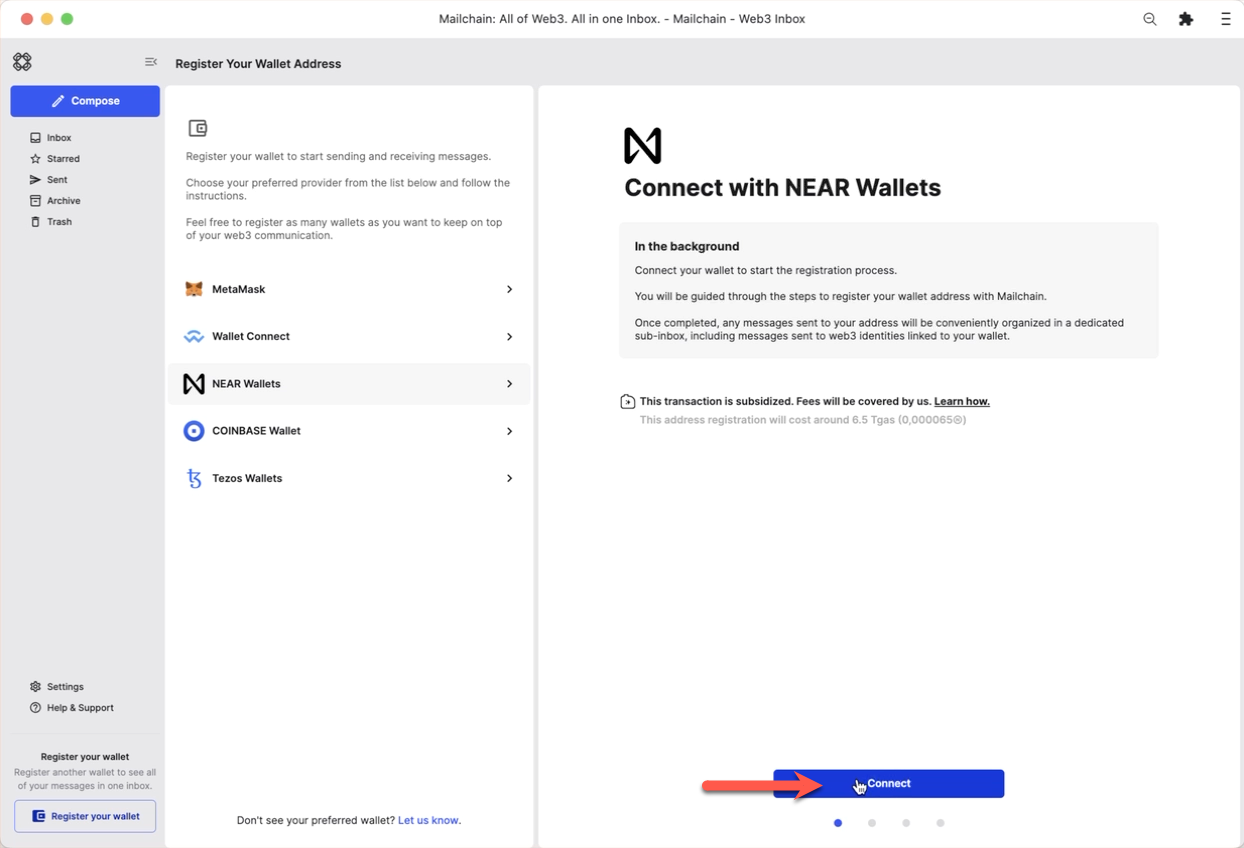
Choose a wallet provider which supports the wallet address you are registering (this example uses MyNearWallet)
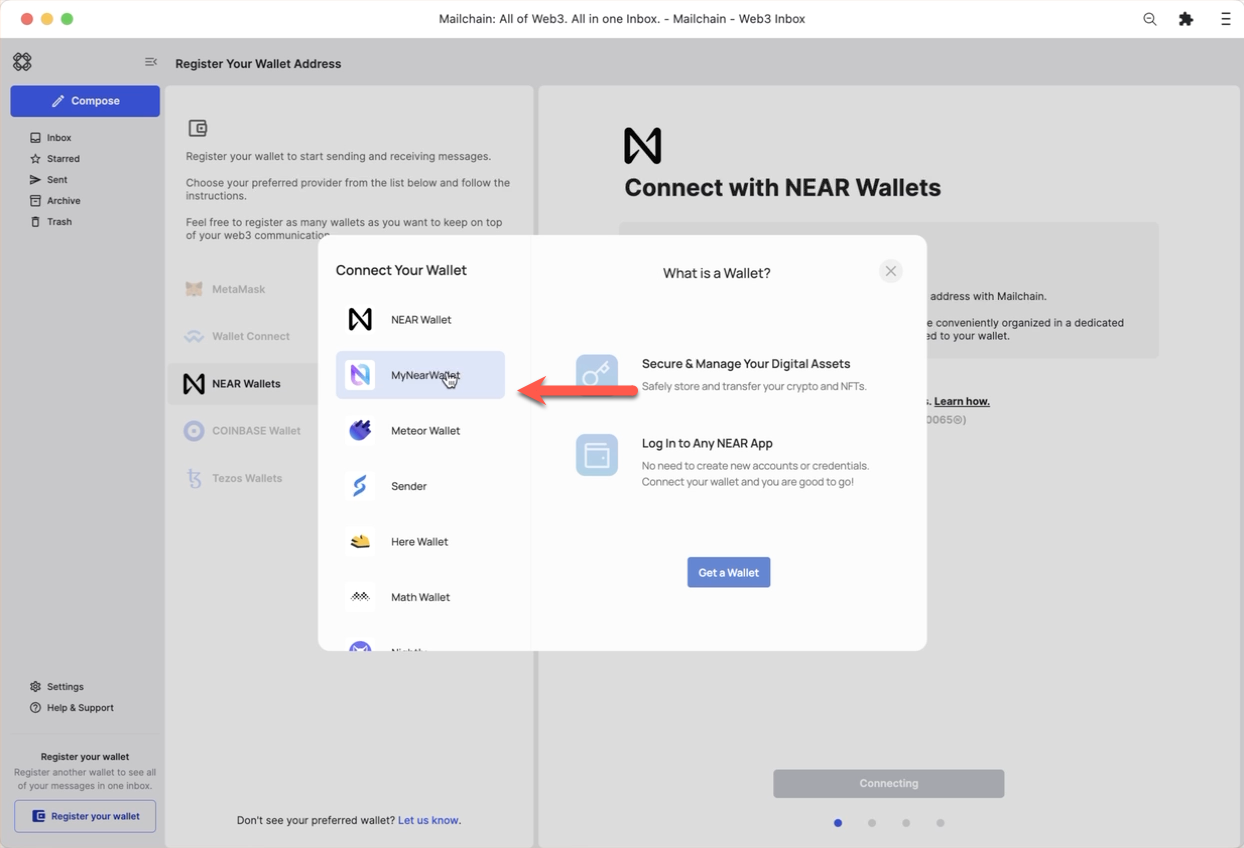
On the Connect With NEAR, click 'Next' to confirm NEAR account you wish to register with Mailchain
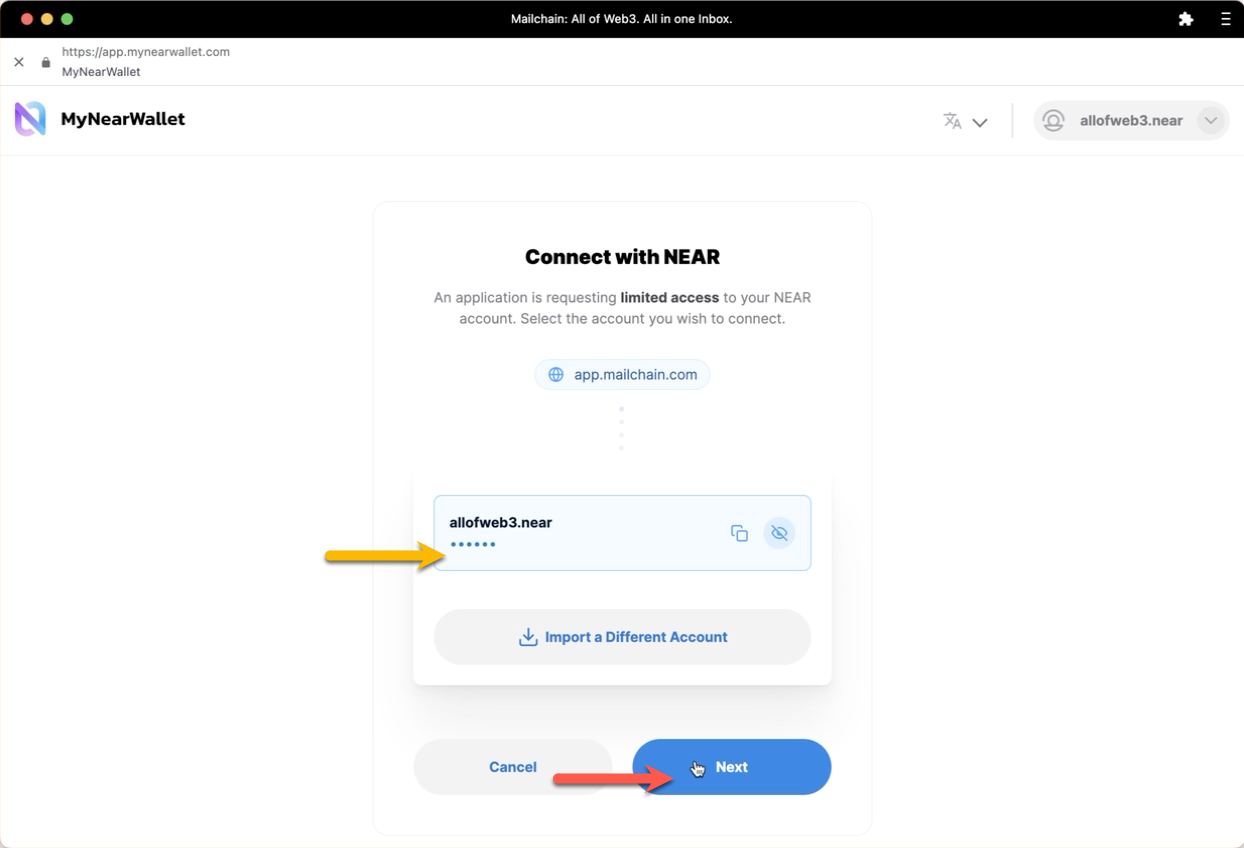
Click 'Connect' to allow Mailchain to read your address
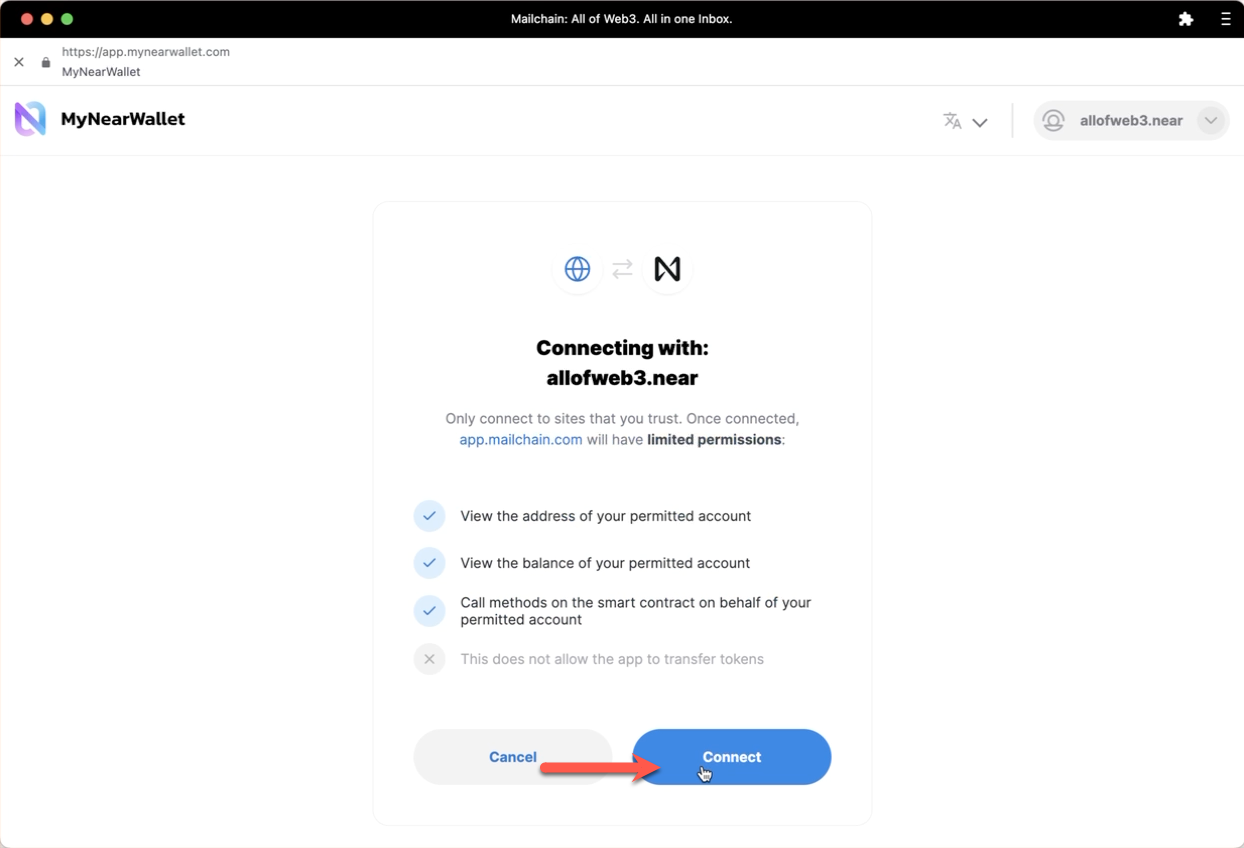
Your wallet is now connected.
Step 2: Verify your address
You can now register your NEAR account with Mailchain. To do this, click 'Verify Address'
advanced optionBy default, Mailchain is able to receive messages for your existing blockchain wallet address before you sign up. If you do not wish to retrieve these messages, un-check the option to 'Retrieve messages sent to my address prior to registering'.
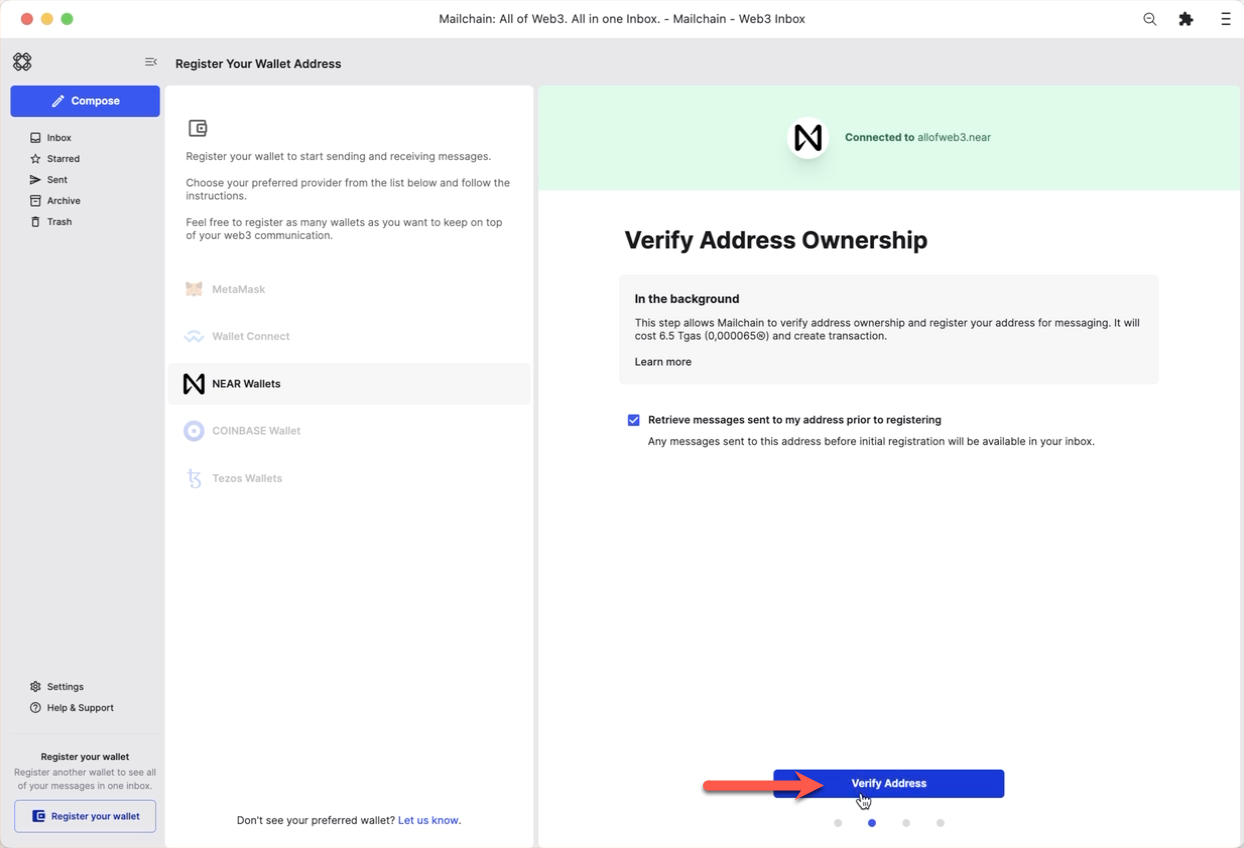
A transaction request will appear in your wallet. Click 'More Information' to verify the contract information and transaction details.
Verify the following Contract Details:
For Contract:
messaging-keys.mailchain.near
Function:set_messaging_keyReview the fees and the request then click '←' to go back to the transaction approval.
After reviewing the transaction, you can 'Approve' it.
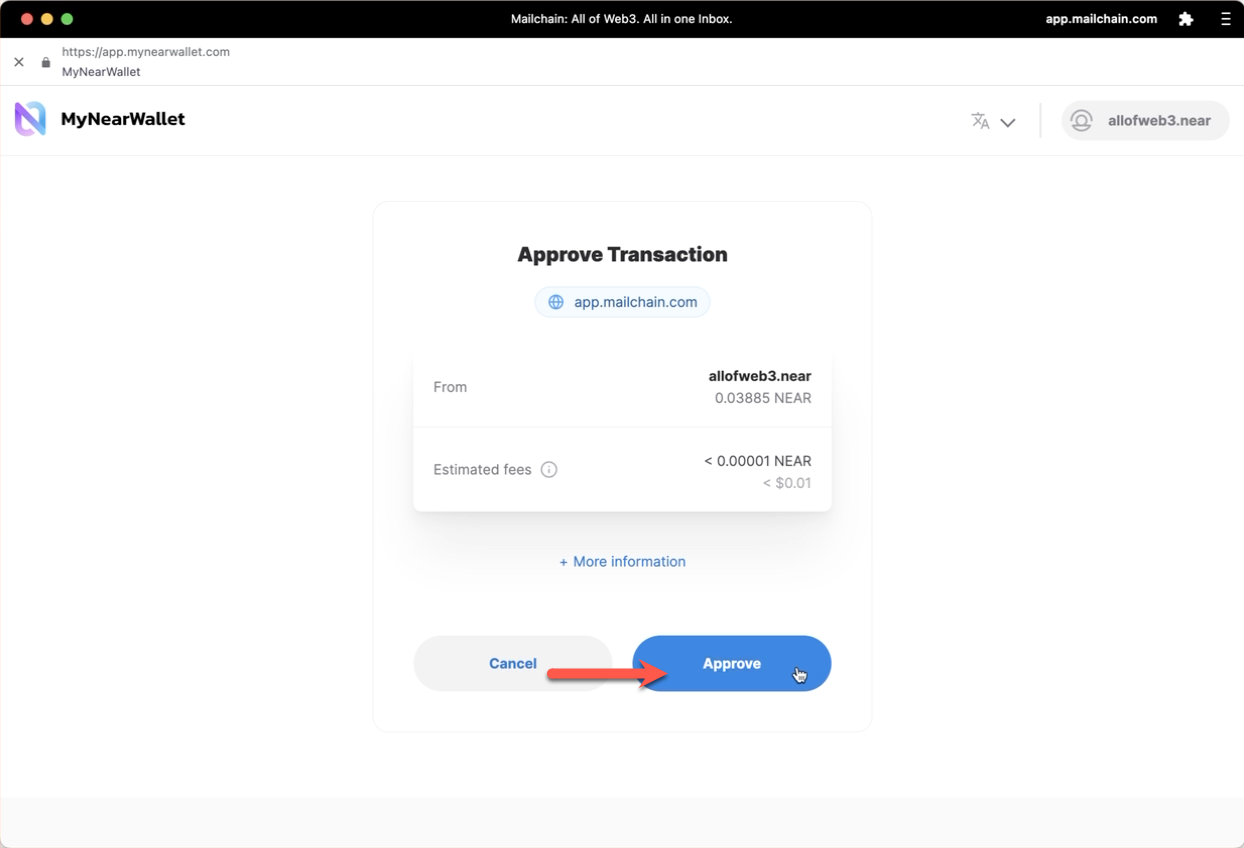
Your wallet is now verified.
Step 3: Disconnect your wallet
You have successfully registered your wallet address with a set of messaging keys that belong to your Mailchain account. You no longer need to have wallet connected to send and receive messages, so Mailchain disconnects it.
You now have the option to 'Go To Inbox' or to 'Register Another Address'.
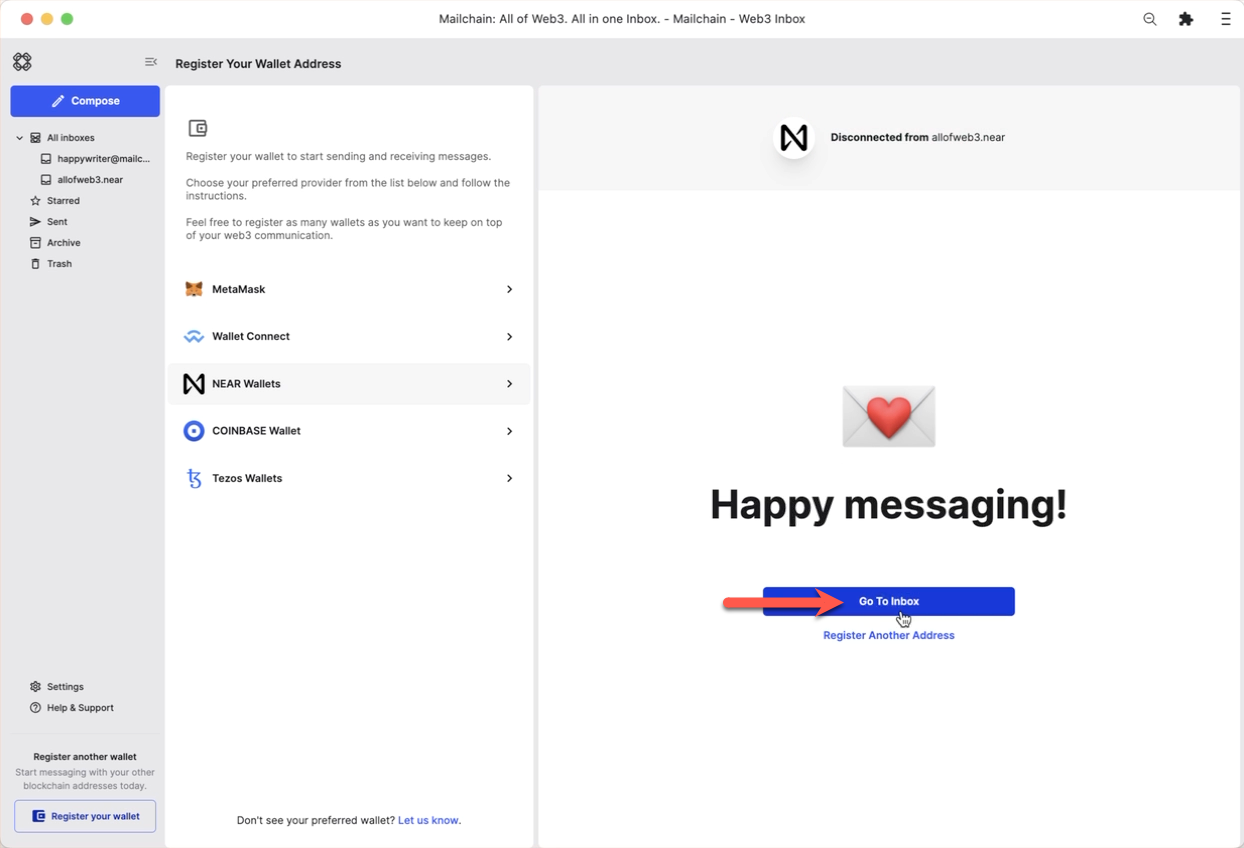
You will see your new sub-inbox in the left sidebar.
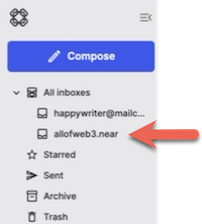
How To Send A Message Using Your Near Account
With Mailchain you can send Mailchain message from your .near account to other Mailchain users, including ENS, Unstoppable Domains, Freename, Lens.xyz, Coinbase IDs, and Ethereum addresses.
Prerequisites
- You have a .near account ID (see https://near.org/learn/tools/)
- You have a Mailchain account (see here)
- You have added your NEAR account to Mailchain (see above)
Compose and send a message from your .near account
Log into your Mailchain account.
Click 'Compose' in the sidebar:
In the New Message window, click the “From” dropdown menu and select your .near account ID:
Fill out the rest of the message, then click Send:
Your message should be successfully sent:
Done! Your recipient will receive your message from your .near account ID.